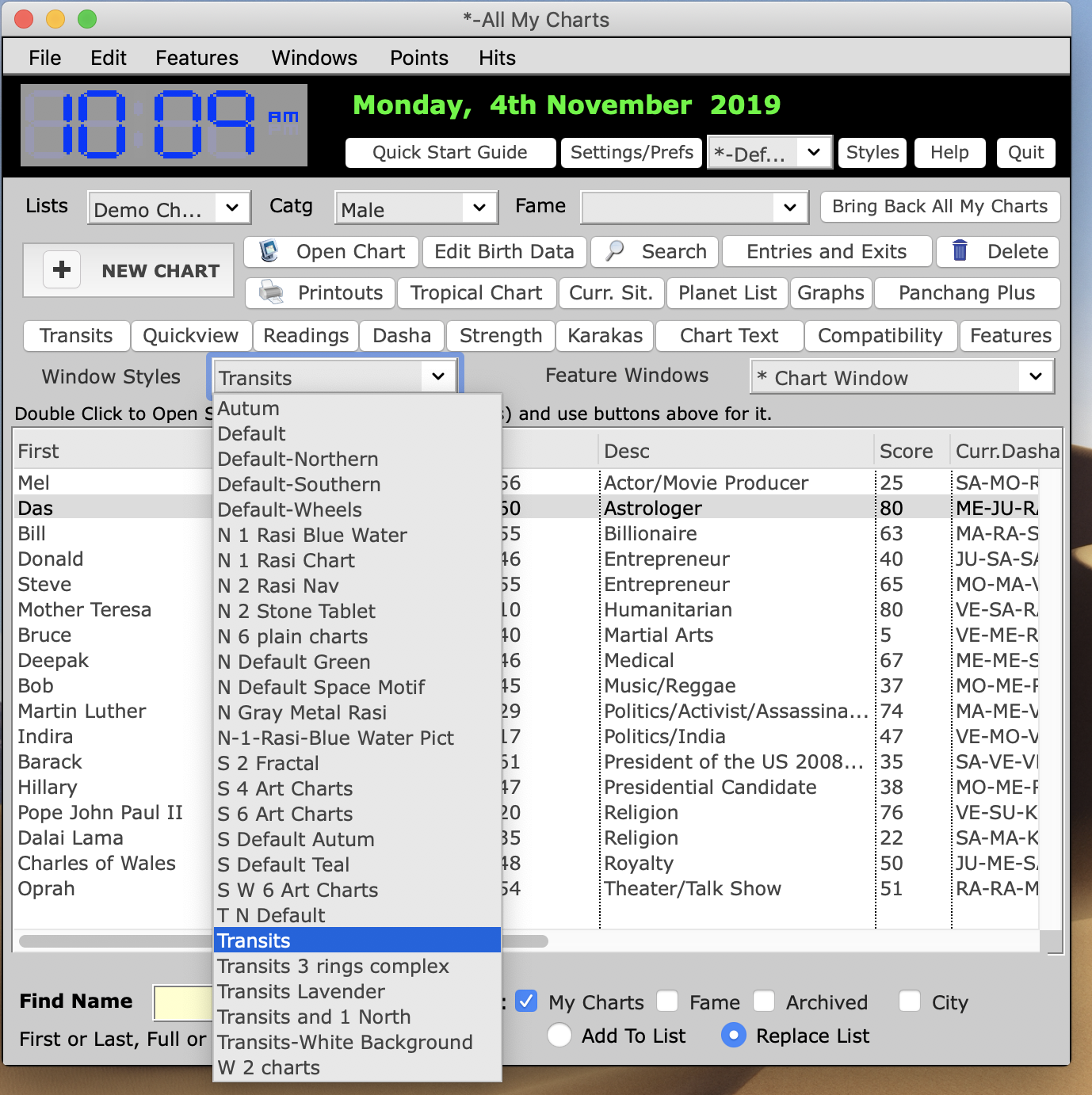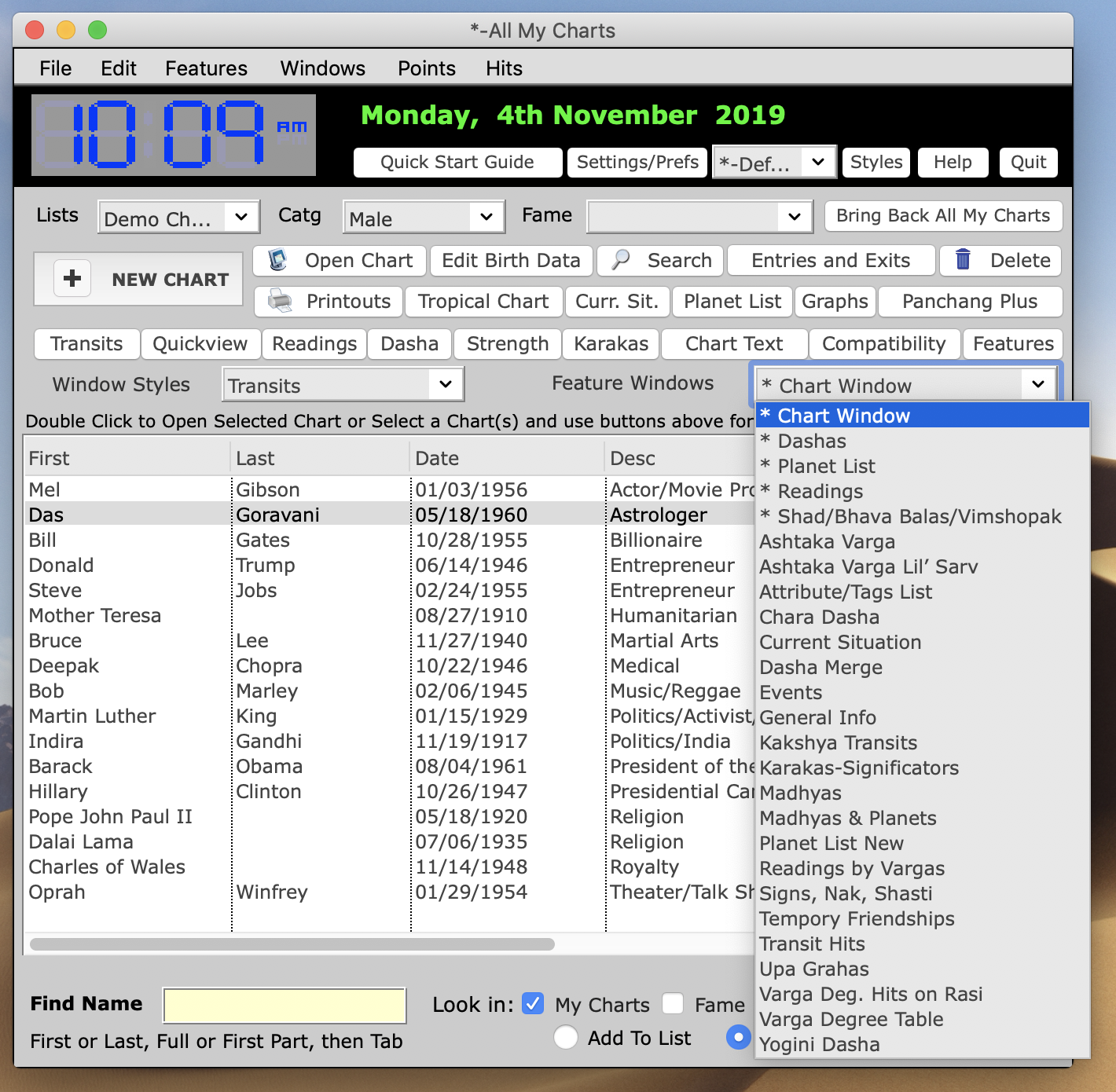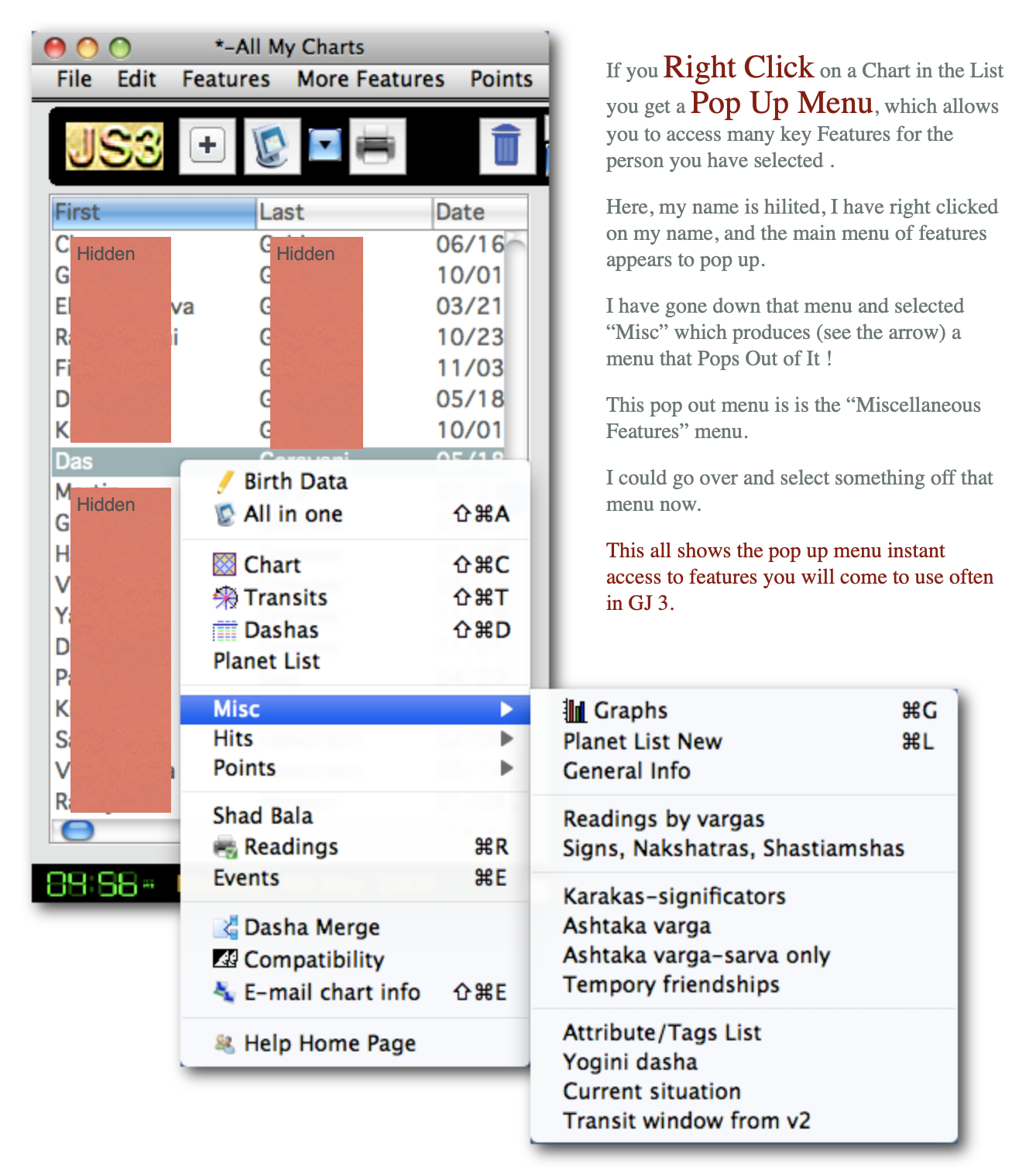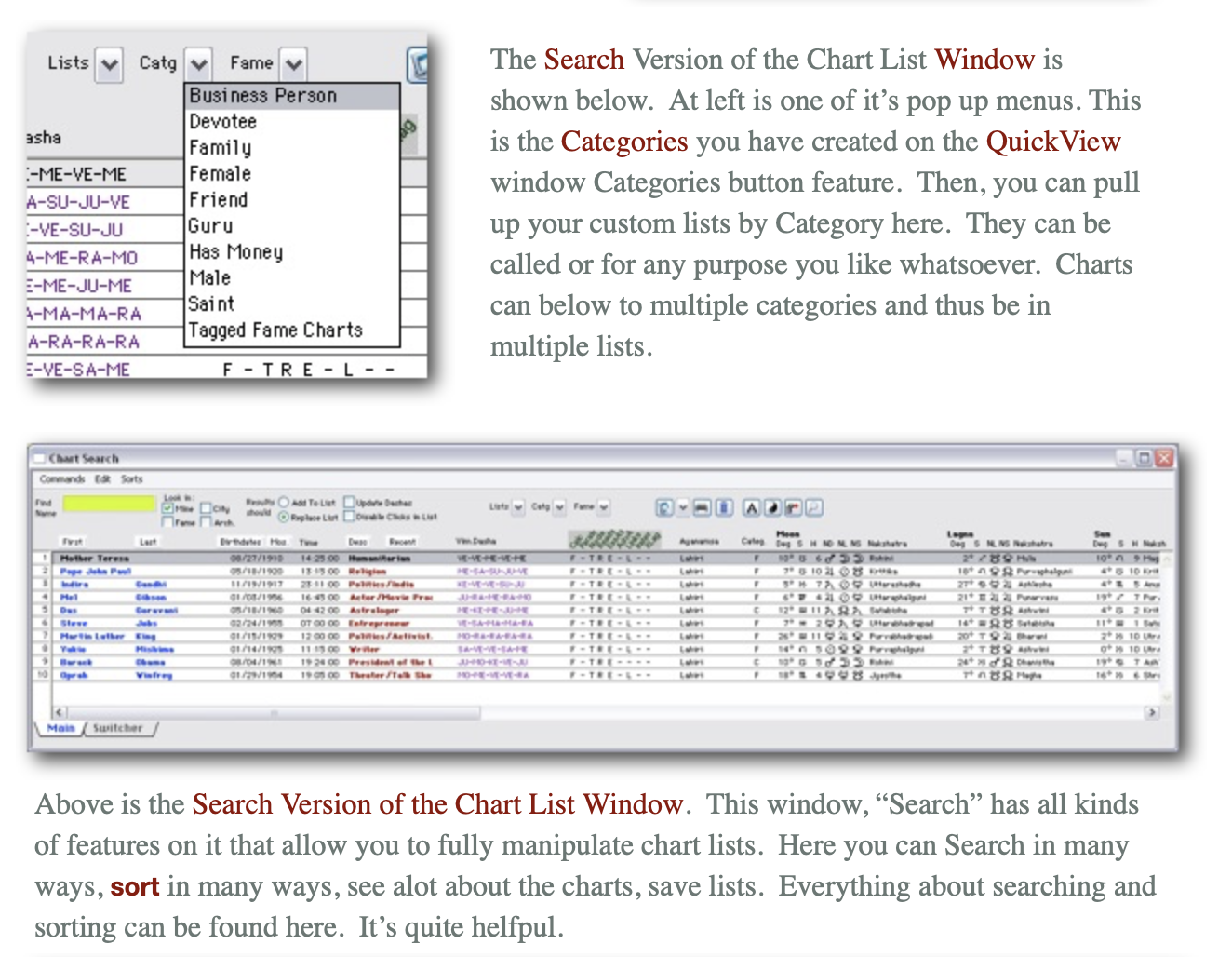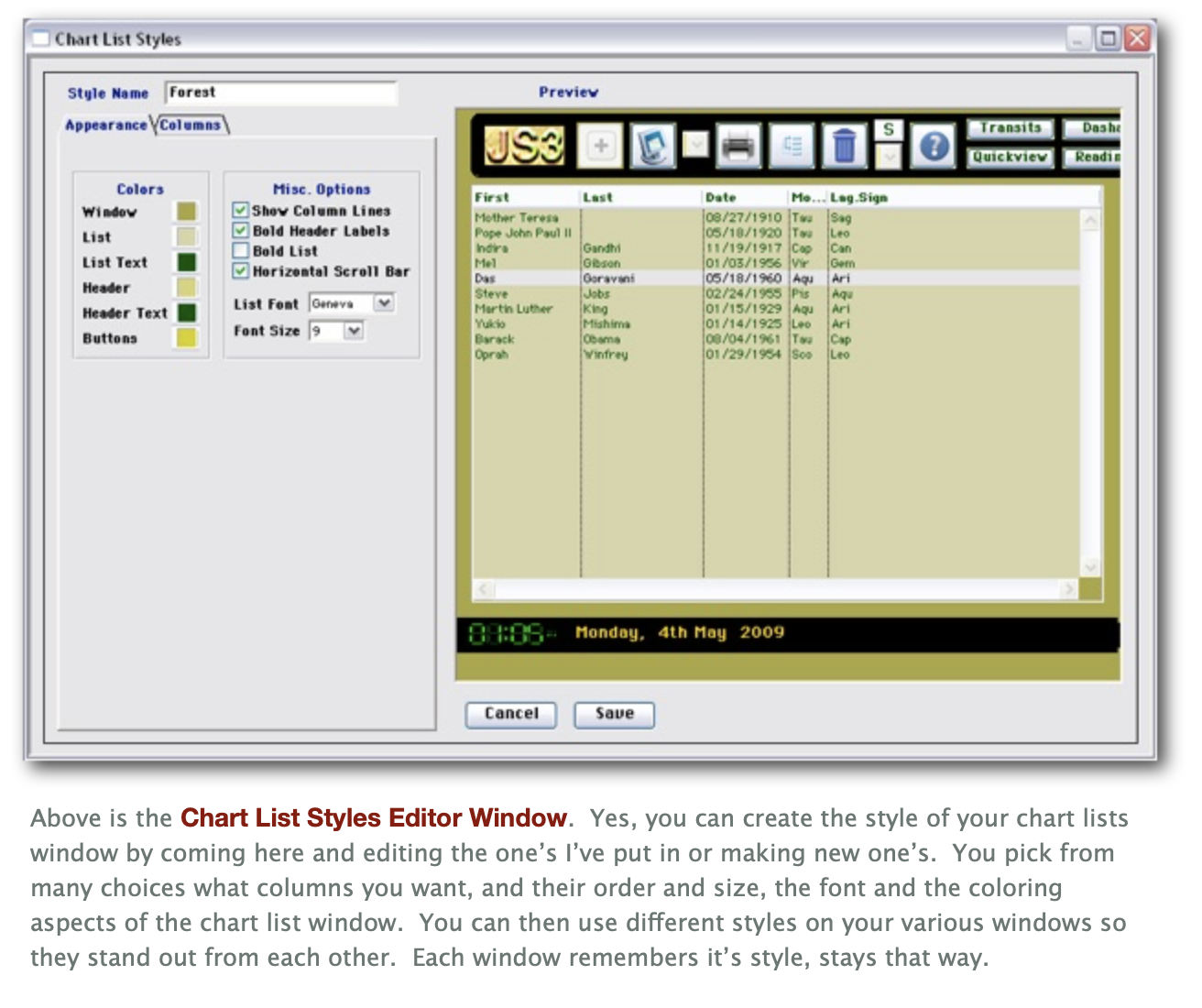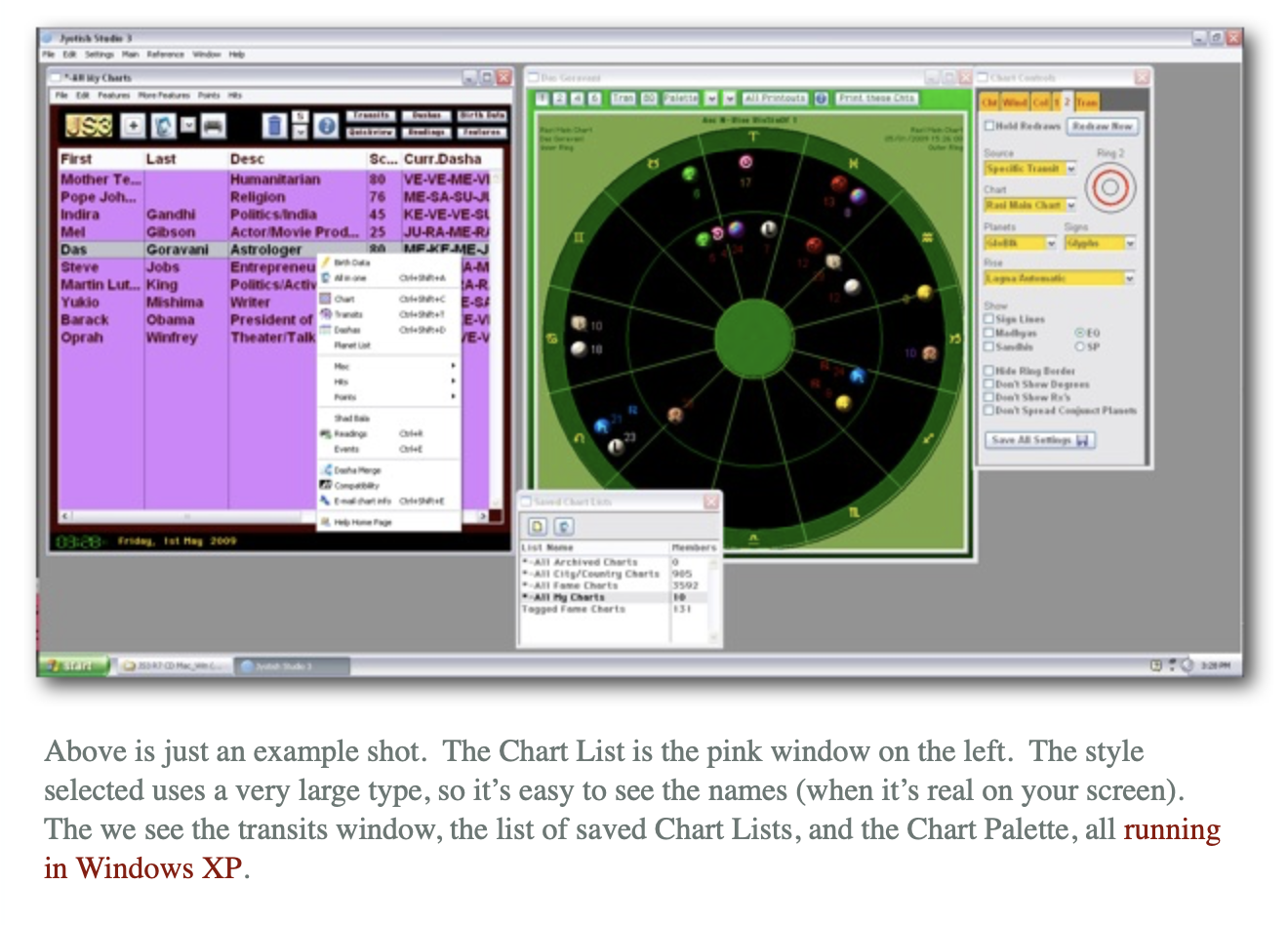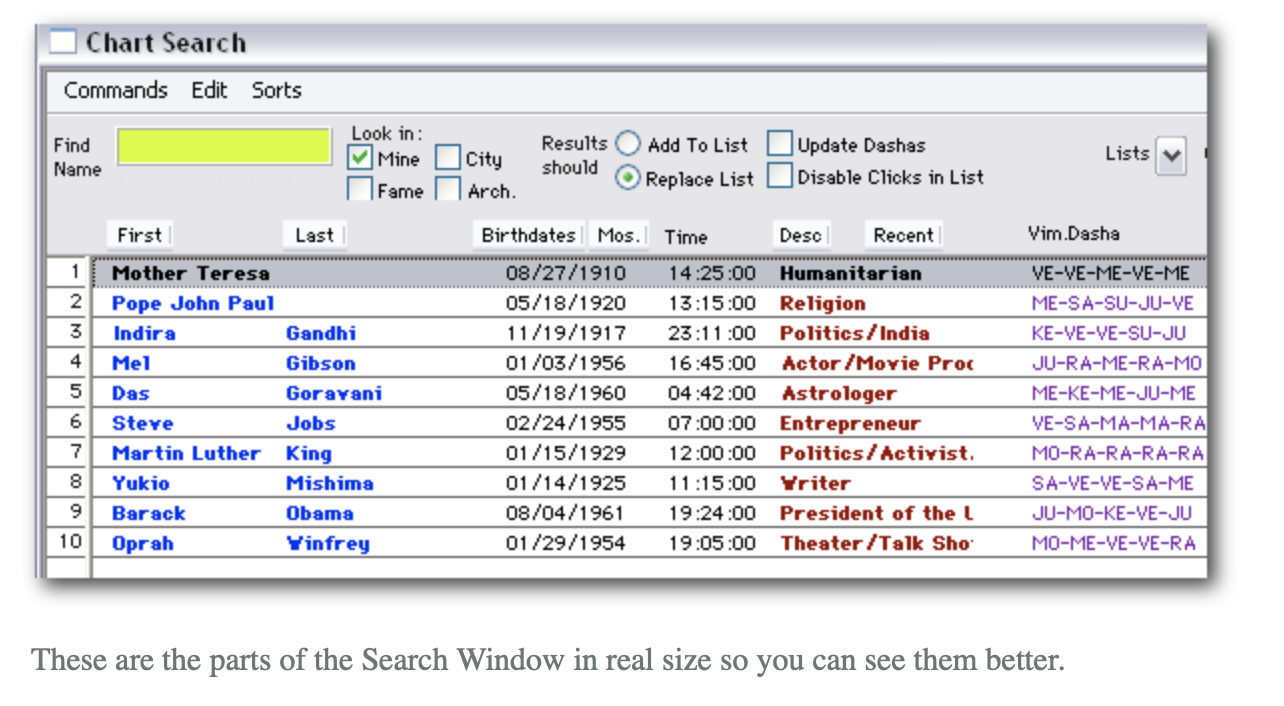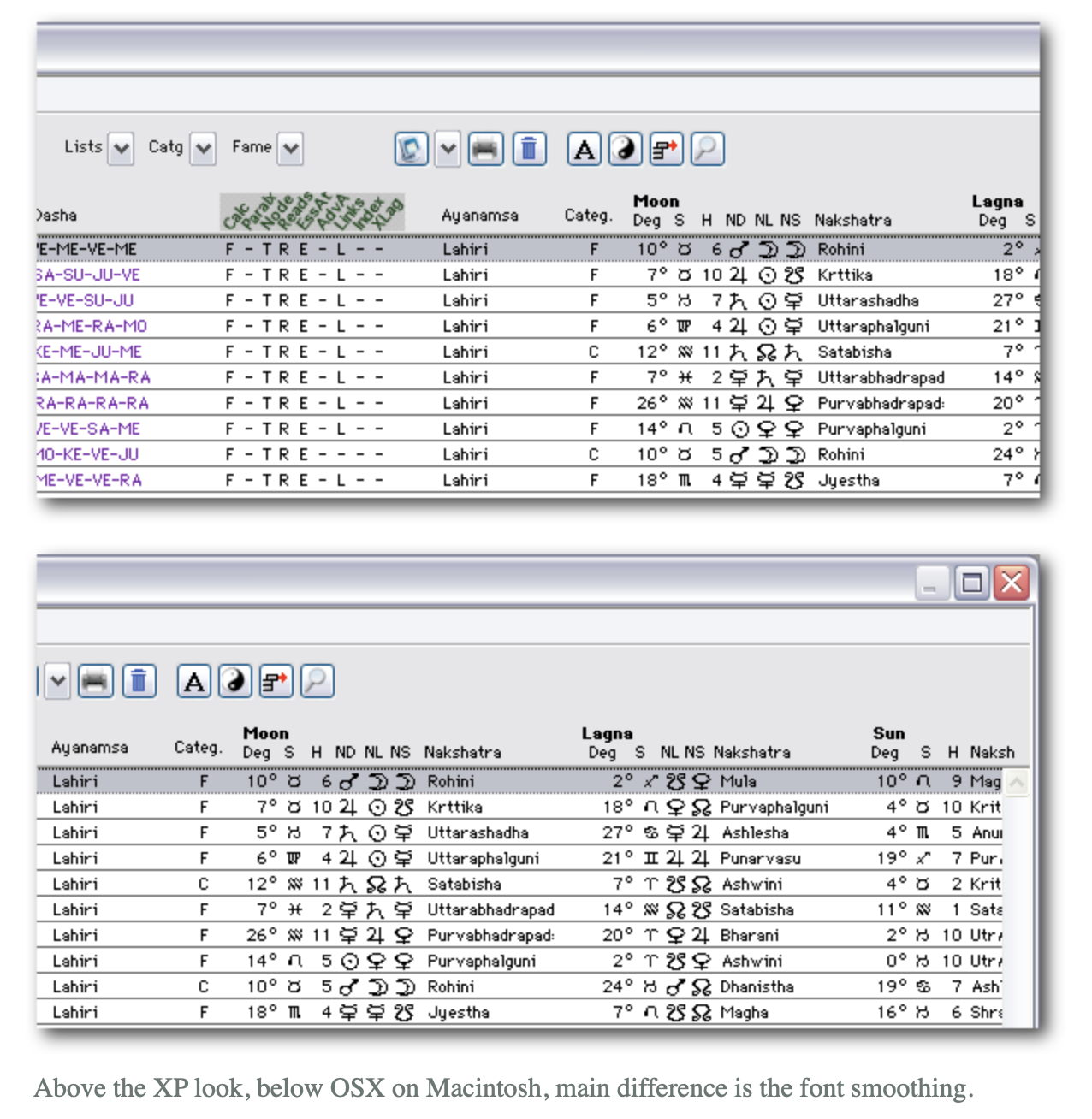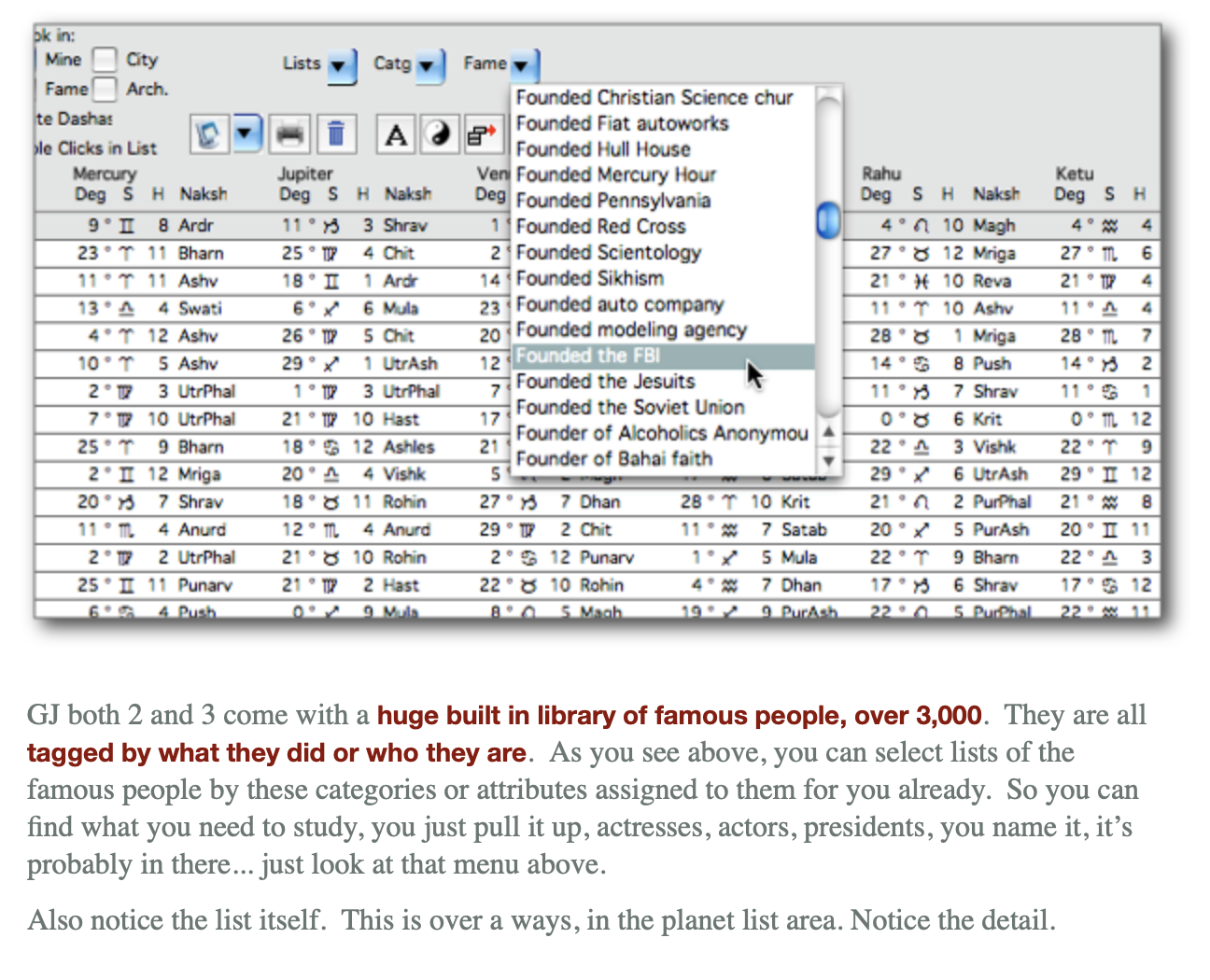All About Chart Lists
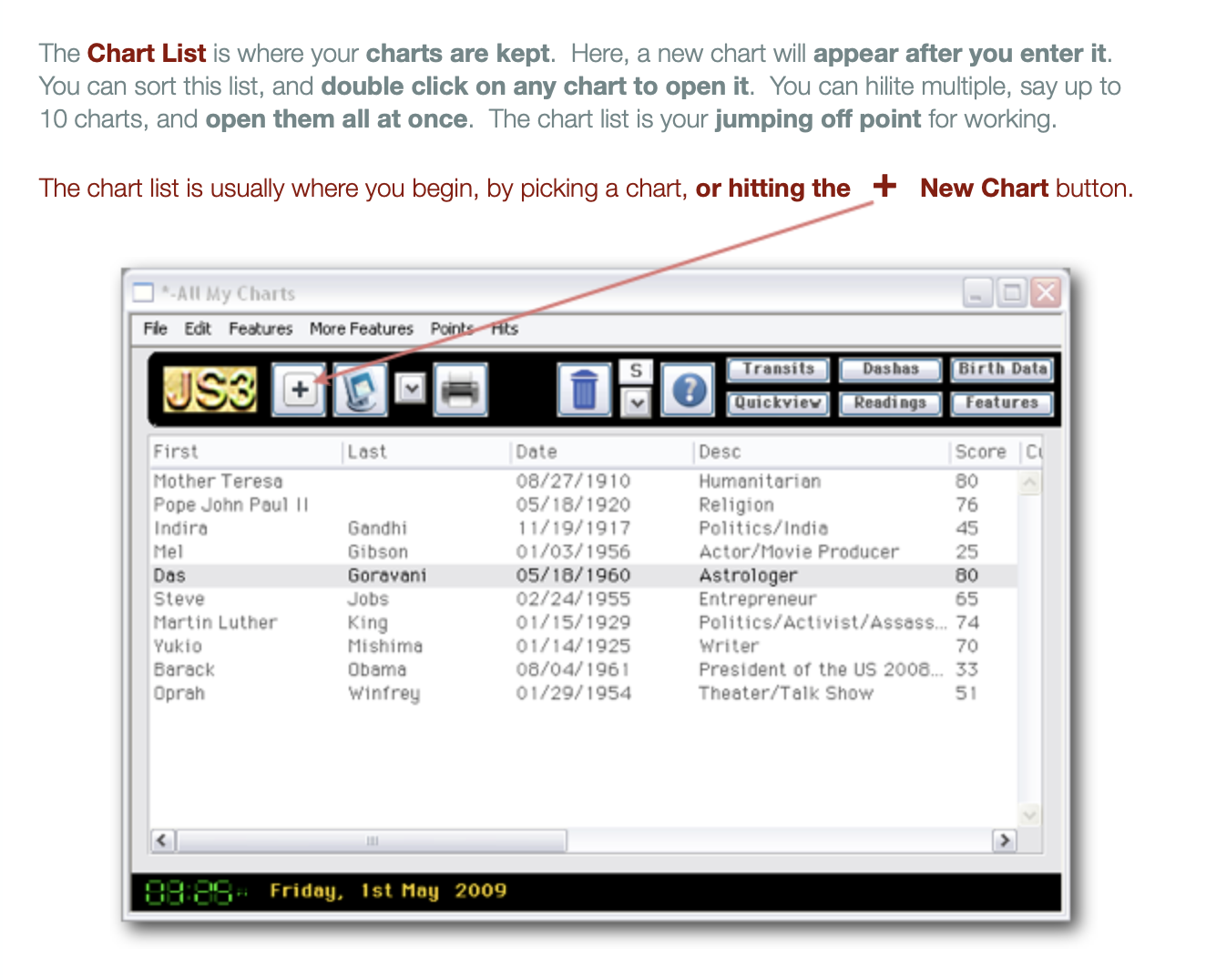
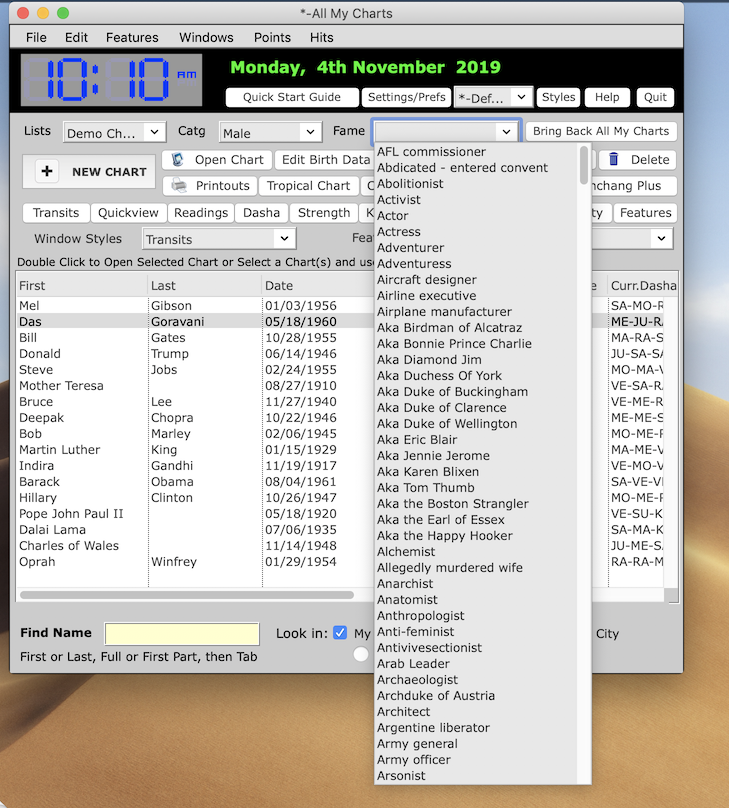
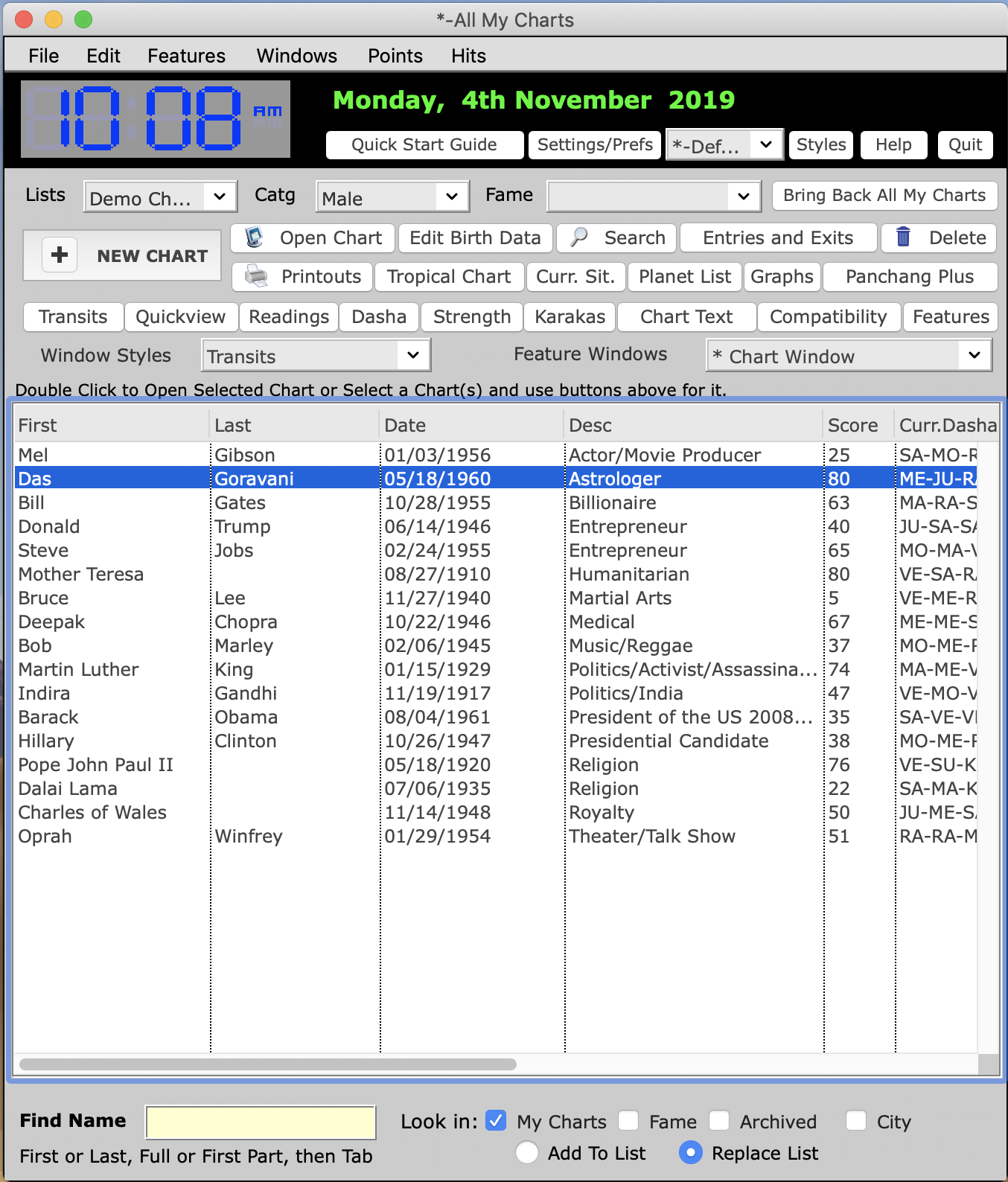
The chart list window is your launching base, it's where from you select a chart by double clicking on it, so that it opens, and it's where you can sort, search out charts, by name or by fame, see many things about the charts in the list, it's not just names, it's a whole bunch of info even their current running dasha. No other program has this type of chart list available. It's a view into your charts WITH INFO. Combined with the QuickView window you can study your charts from this list because the QuickView window shows you their chart, and other info about them. The tops of the columns are sort buttons, ascending or descending. You can have as many chart lists as you care to enter, you can drag and drop between them, cut and paste, have one for family, one for friends, one for clients, there's already one for famous people and one for cities and countries, for you to use freely. You can STYLE the chart list window because it's a window you are always looking at so I made it capable of being styled. That means you can choose the colors of the window and it's objects, choose the font size, importantly you can choose which columns appear in your list and in what order. You can have as many of these styles as you care to make so you can view your window variously just by selecting from the menu of saved styles. You CANNOT beat this versatility. It's POWERFUL and BEAUTIFUL.