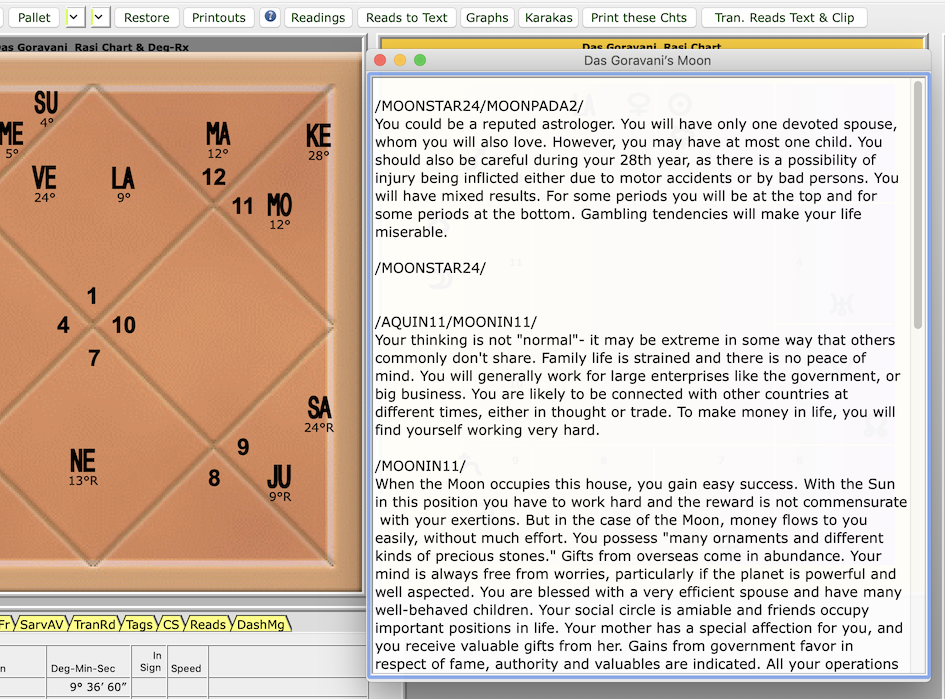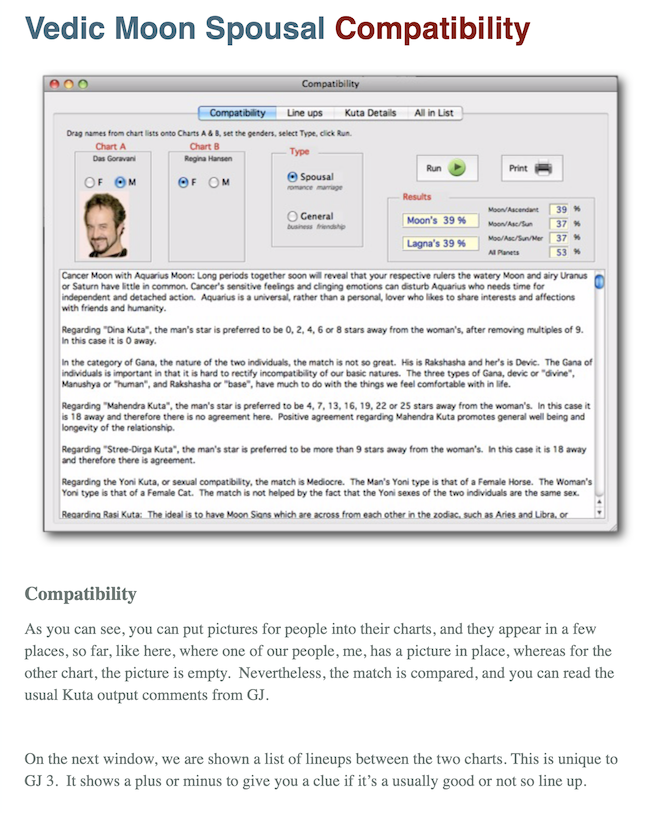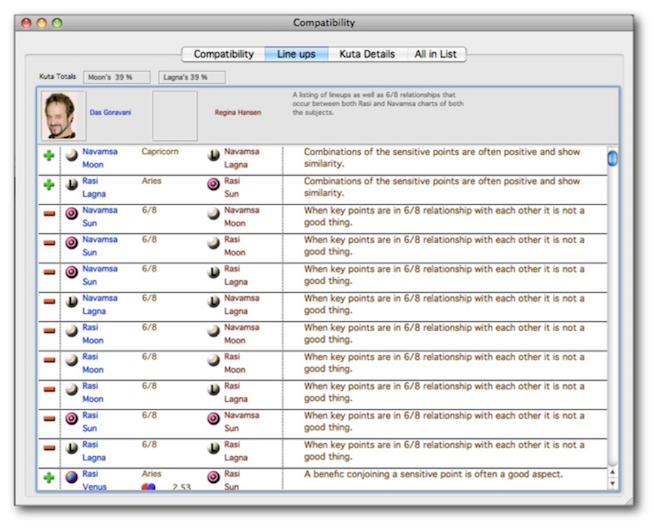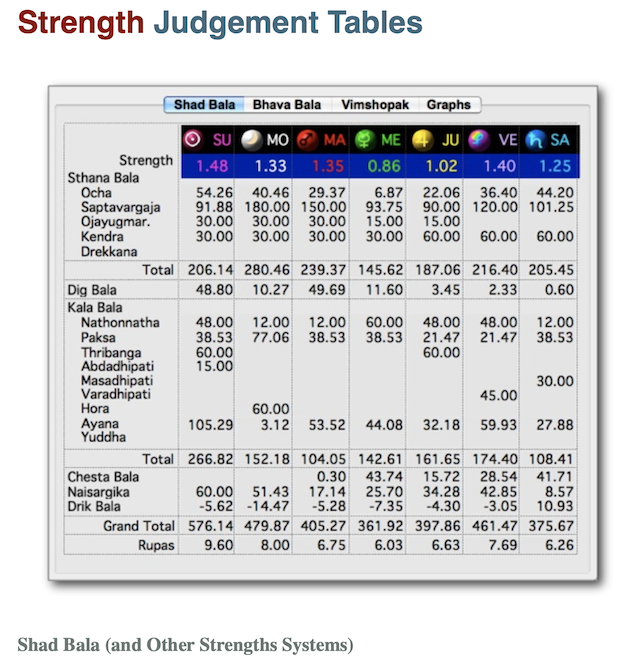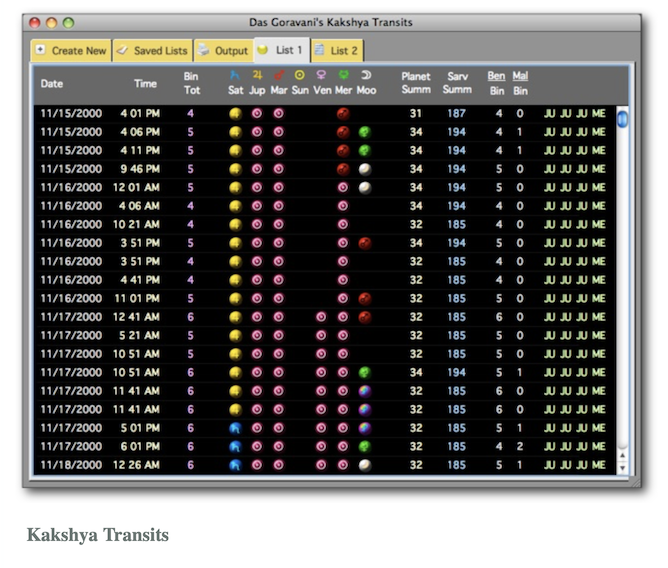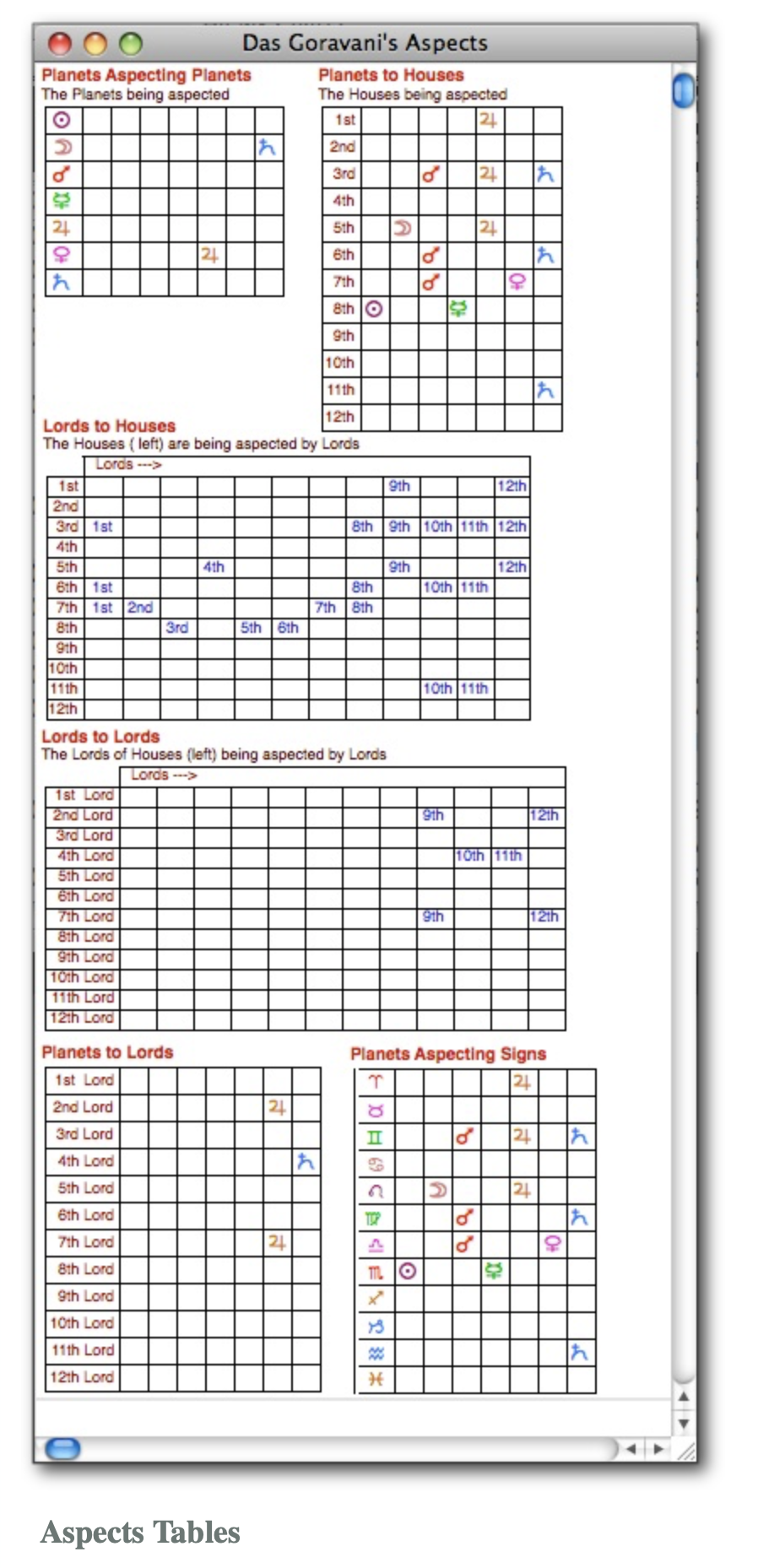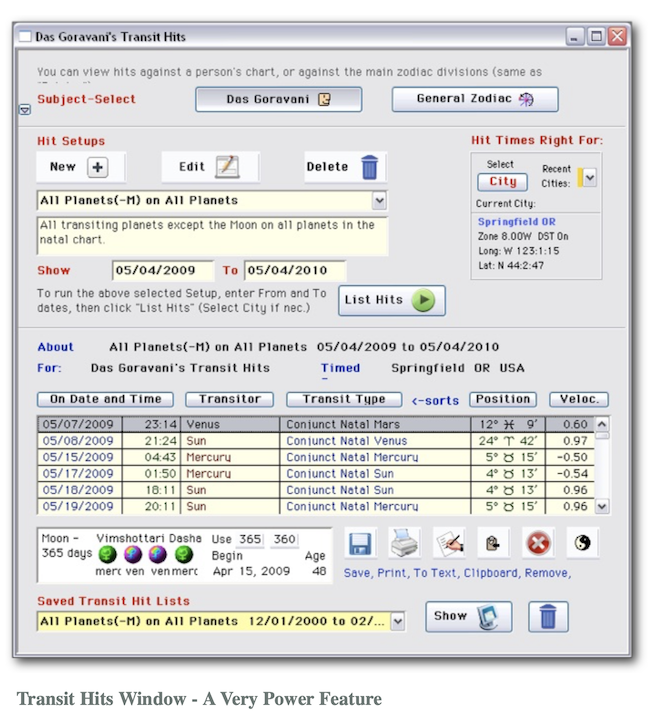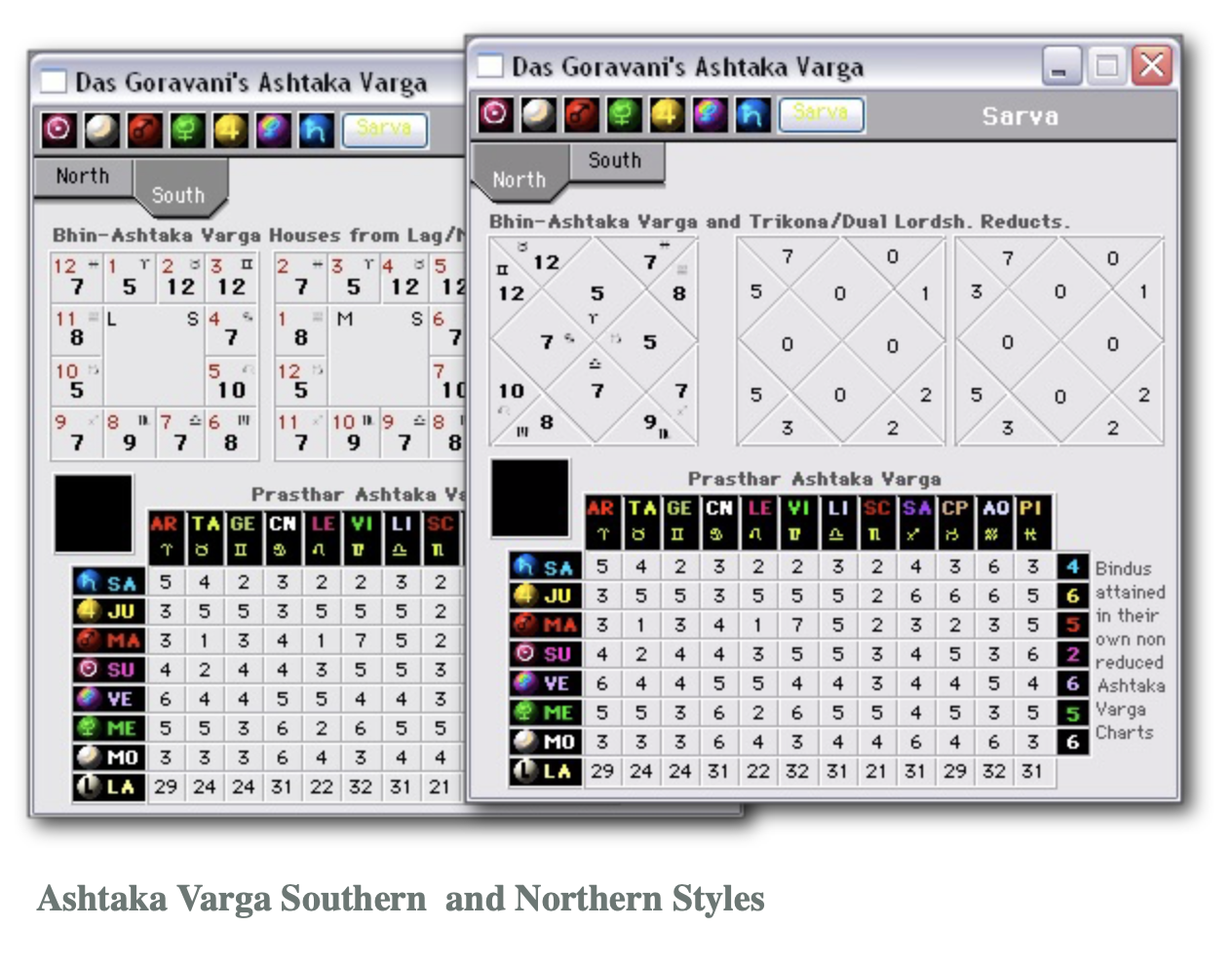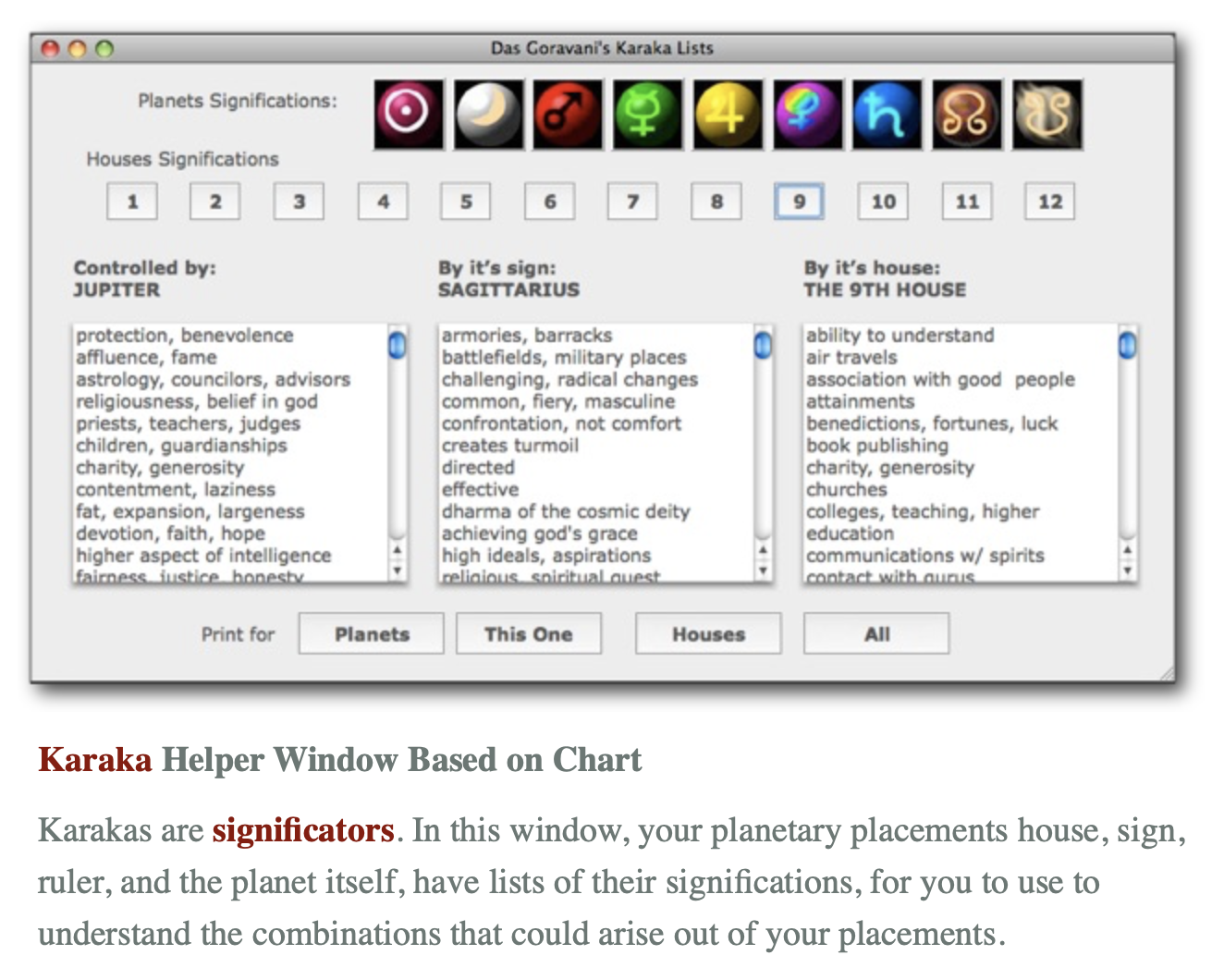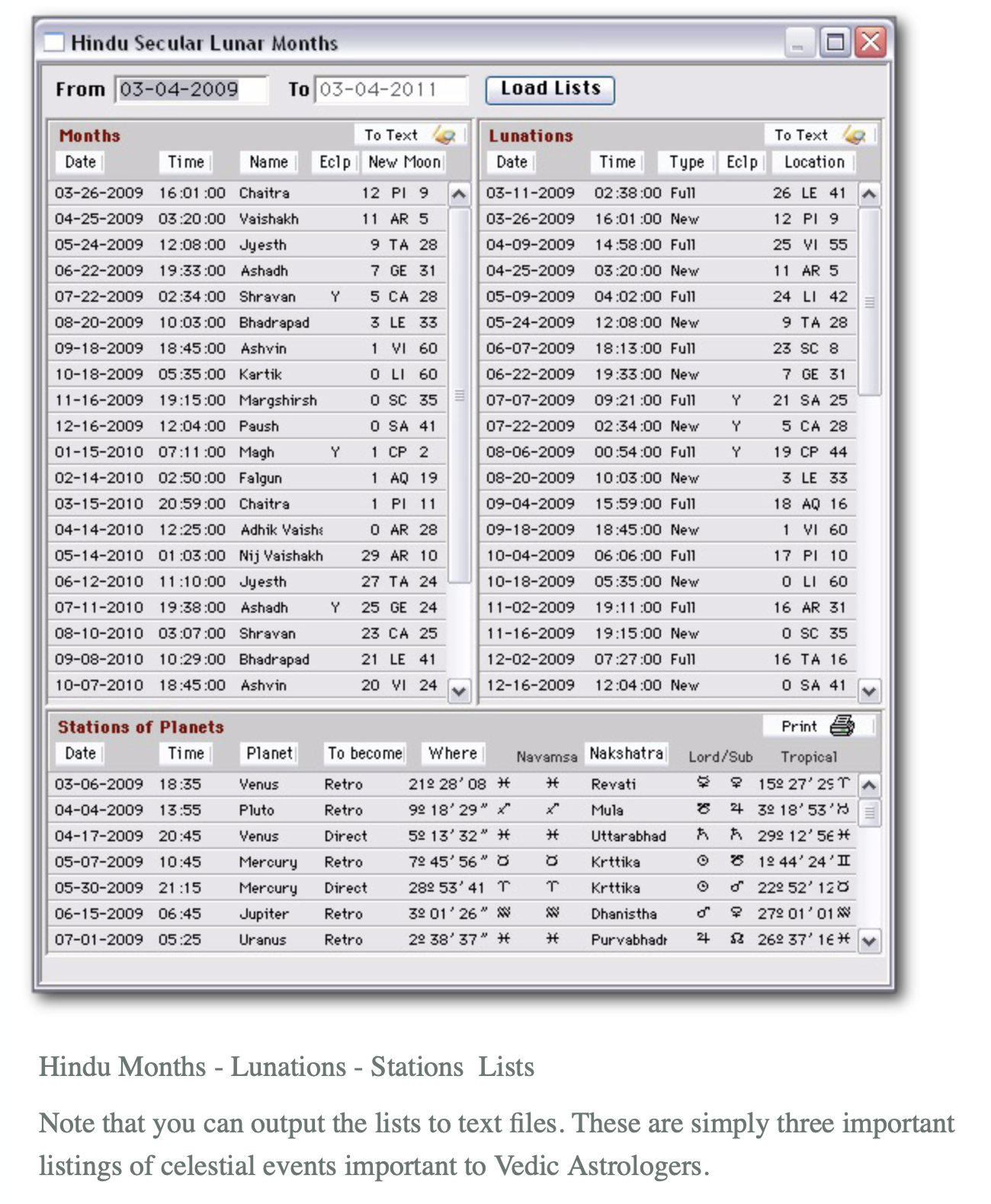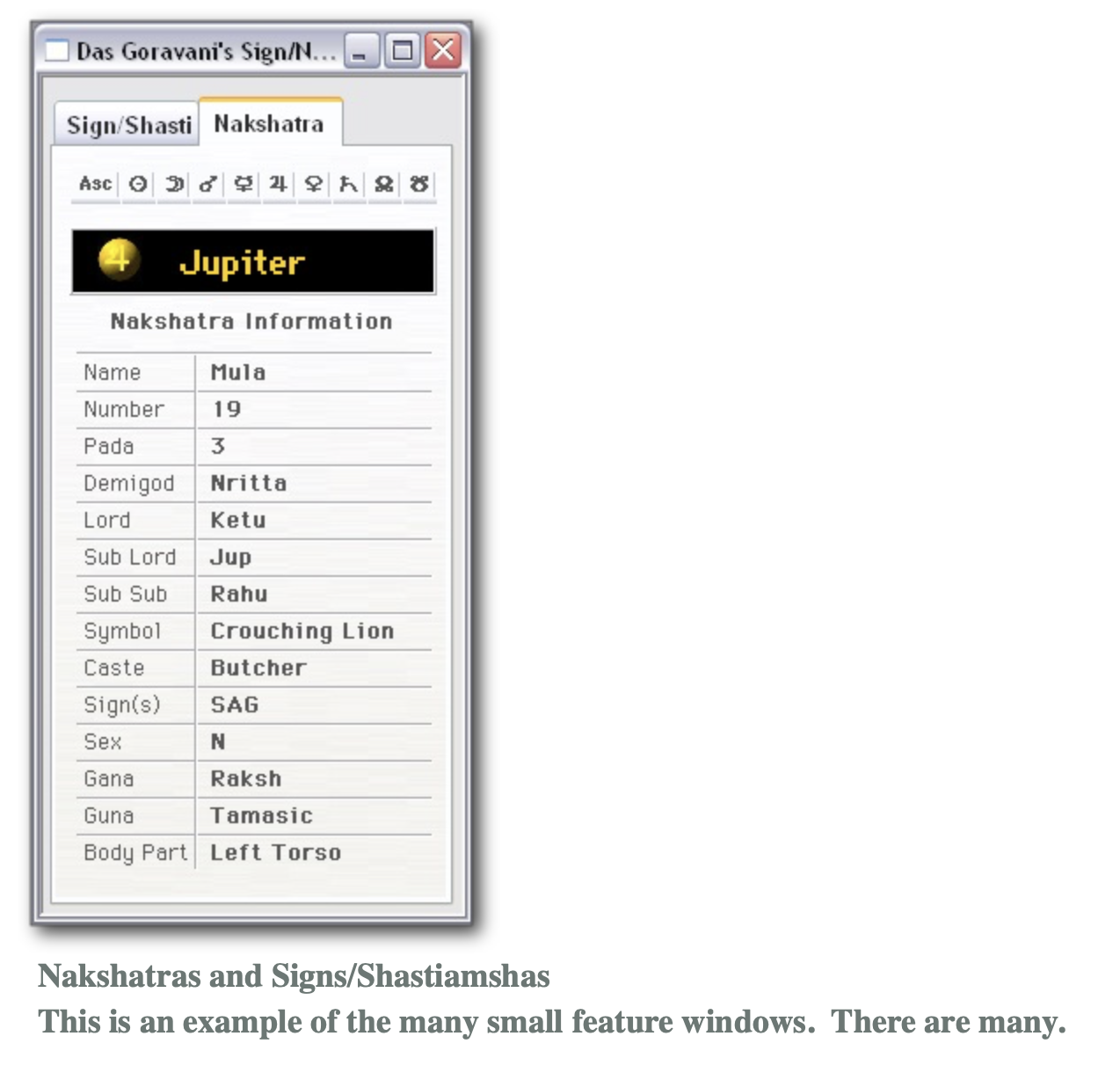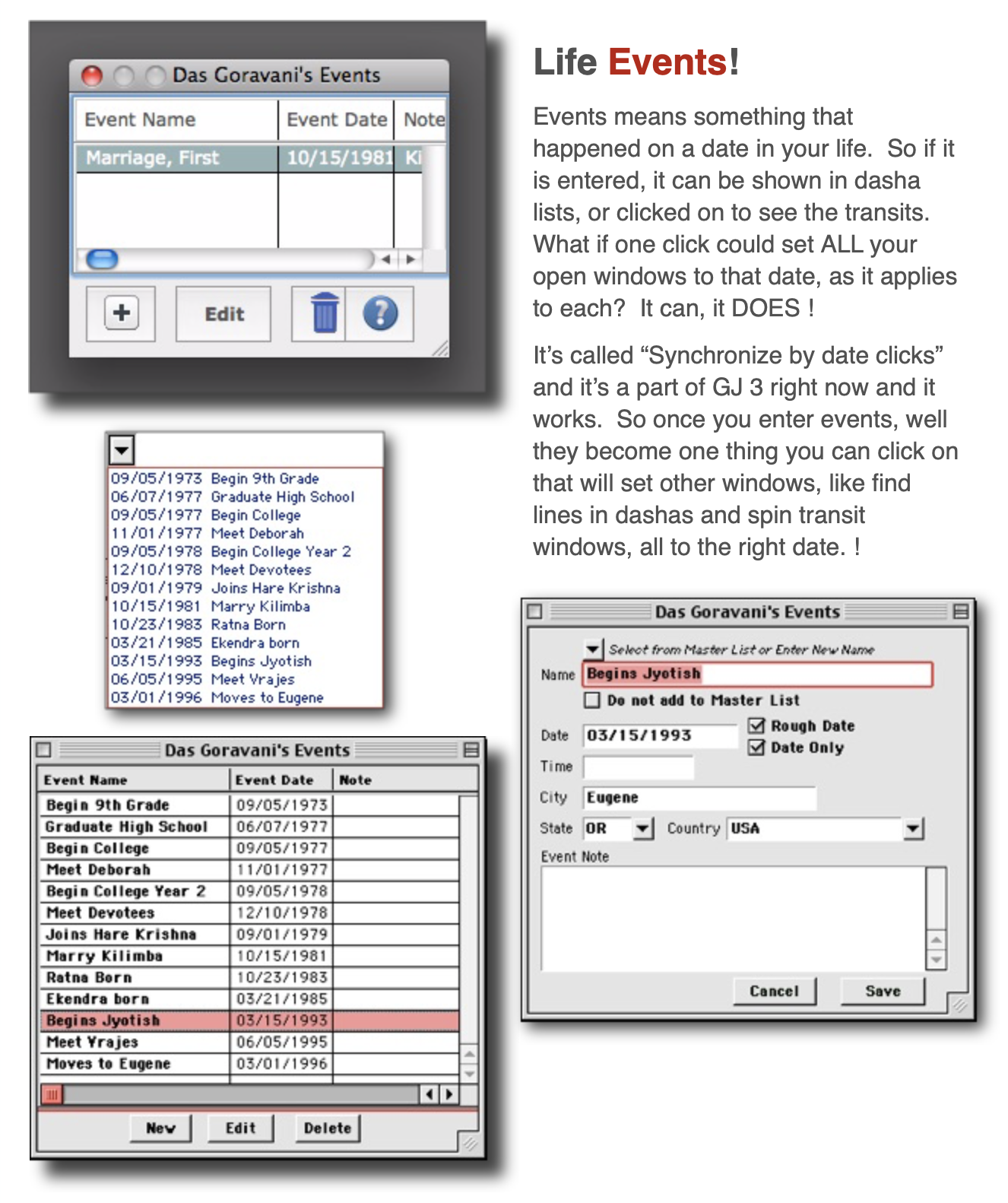Misc. Features of Jyotish Studio
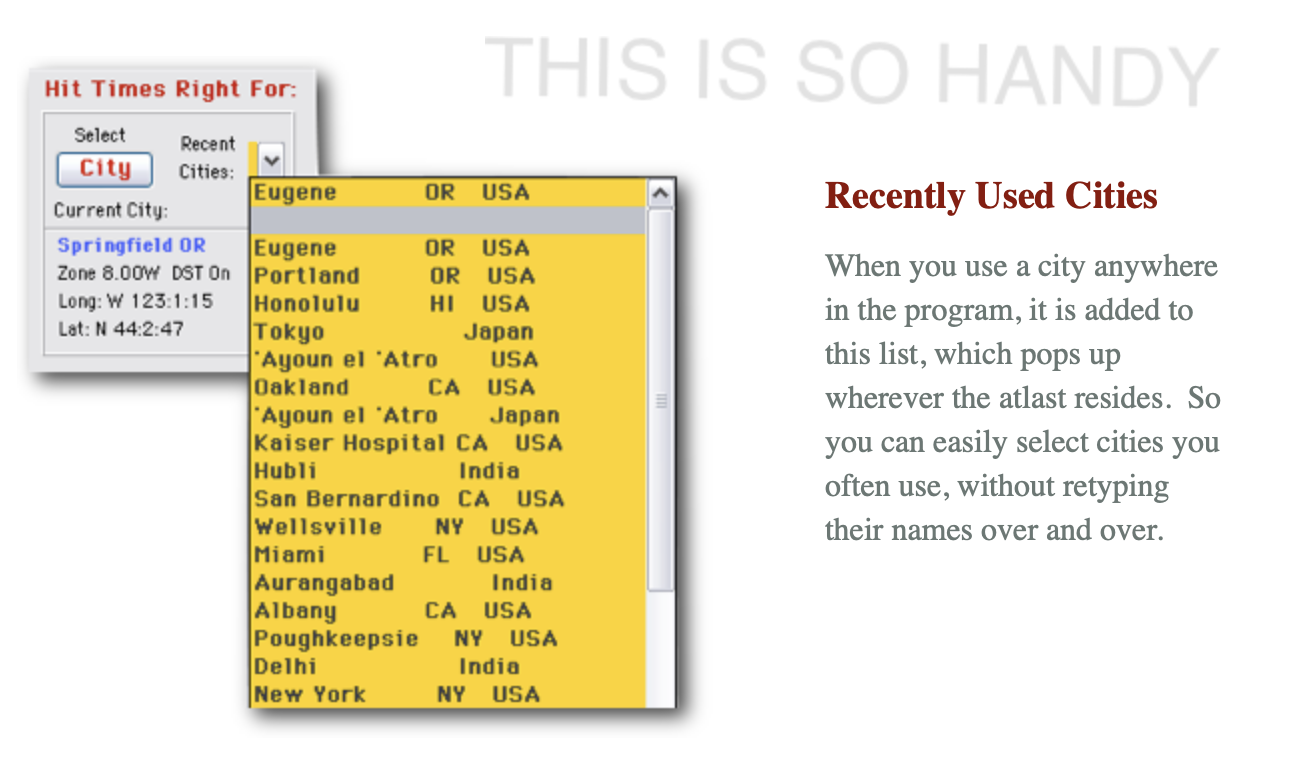
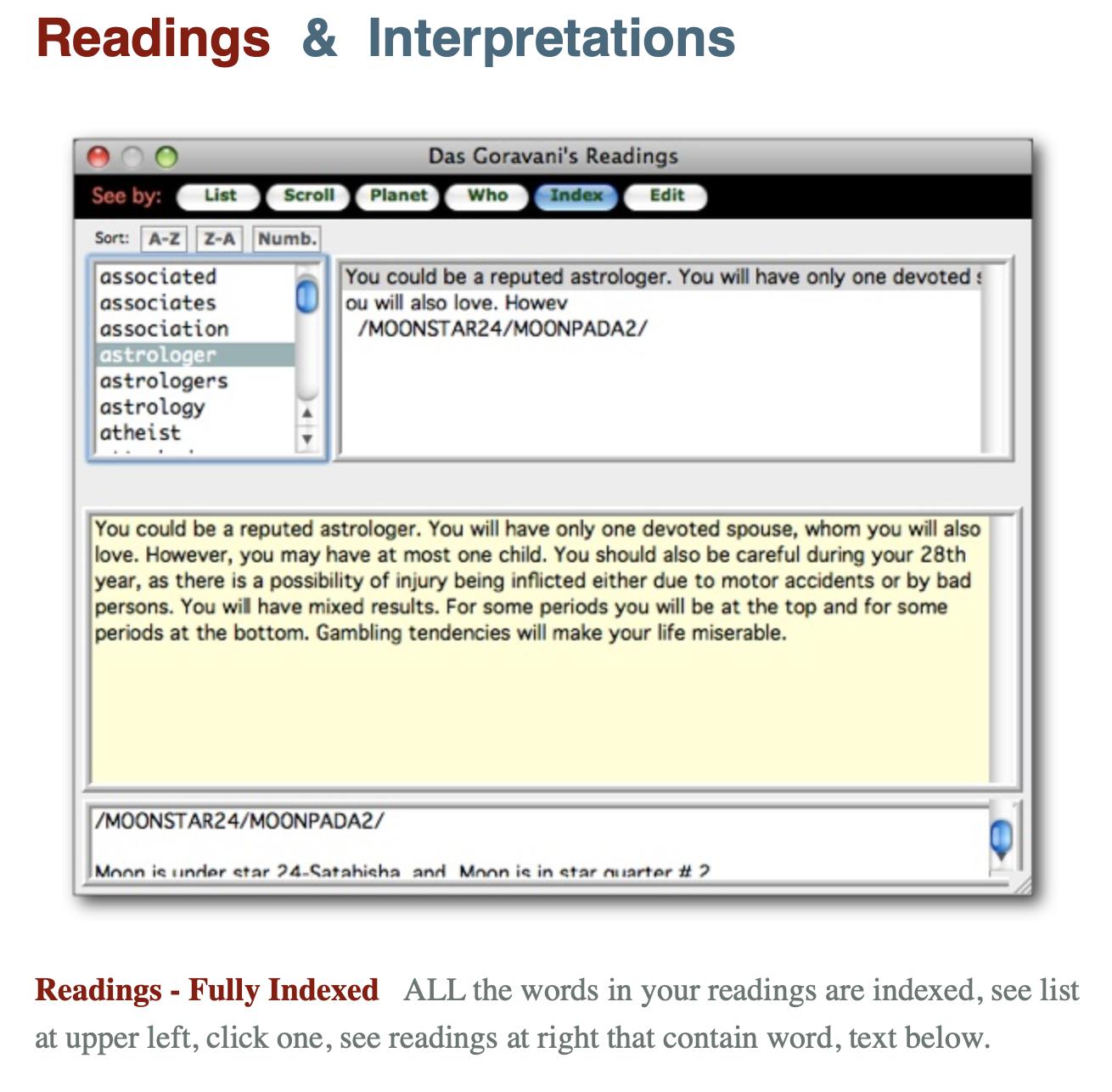
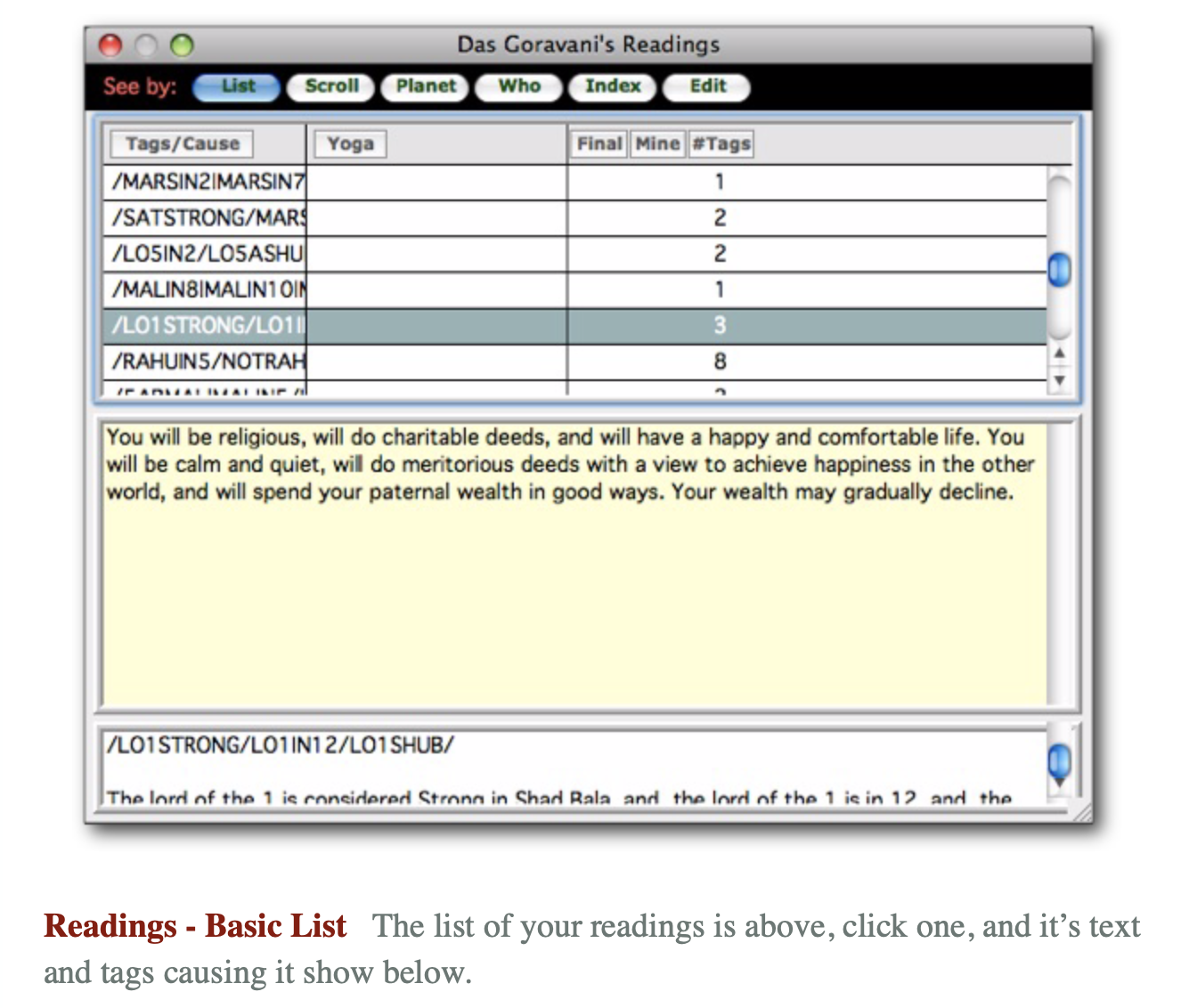
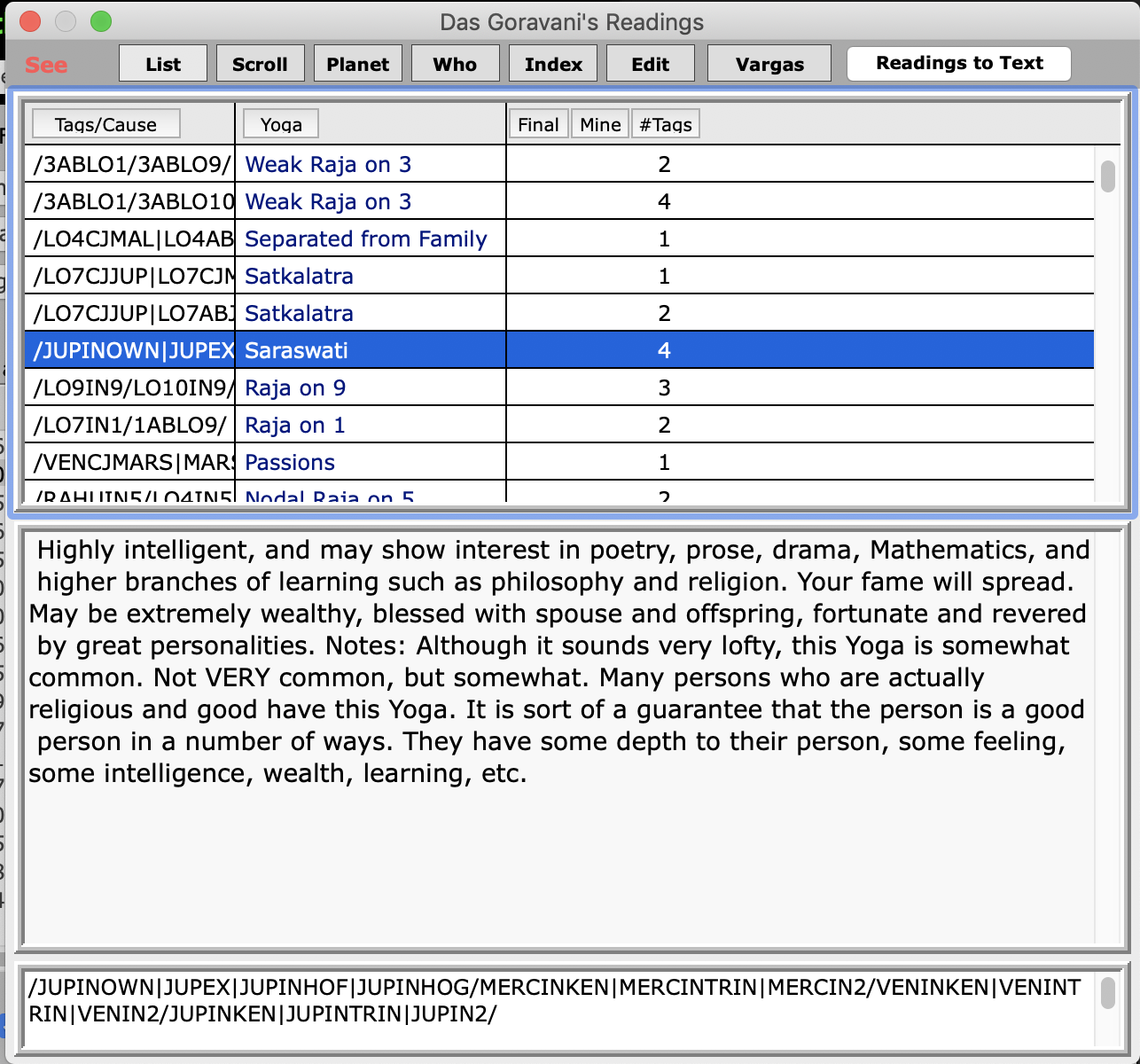
Jyotish Studio Vedic Astrology Software comes with hundreds of Yogas built into the readings feature.
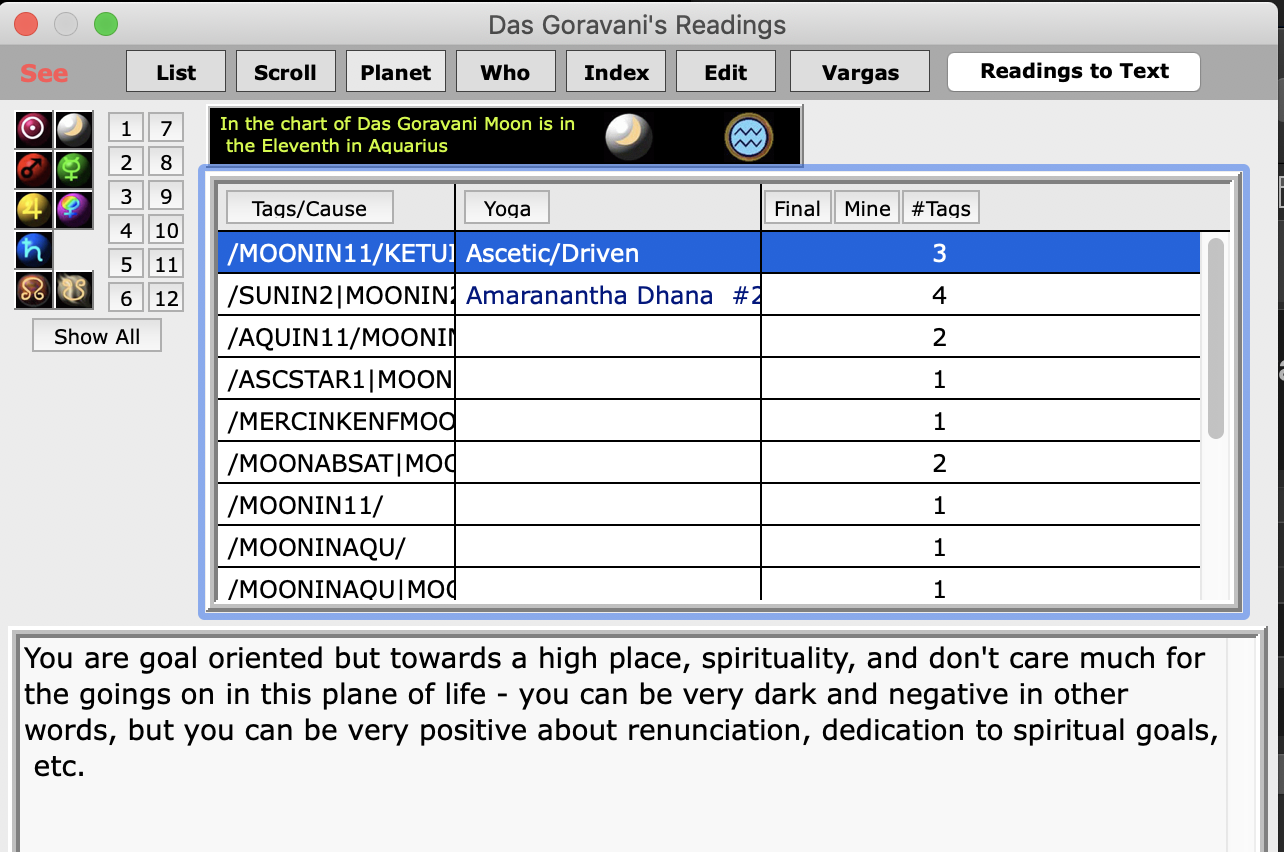
You can go through the readings BY PLANET or BY HOUSE see the buttons in the upper left, they filter the readings to just those that apply. See the buttons across the top, those are the many ways you can go through the readings. And you can output them to text from this window too. Below we cover the print options and there are many options there.
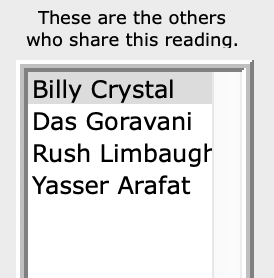
When you select the "Who" feature you get a list for each reading as to Who Else Has This Reading. This is a very unique to JS feature. It helps you to understand the effect of the reading based on other famous people you can think of and reflect upon.

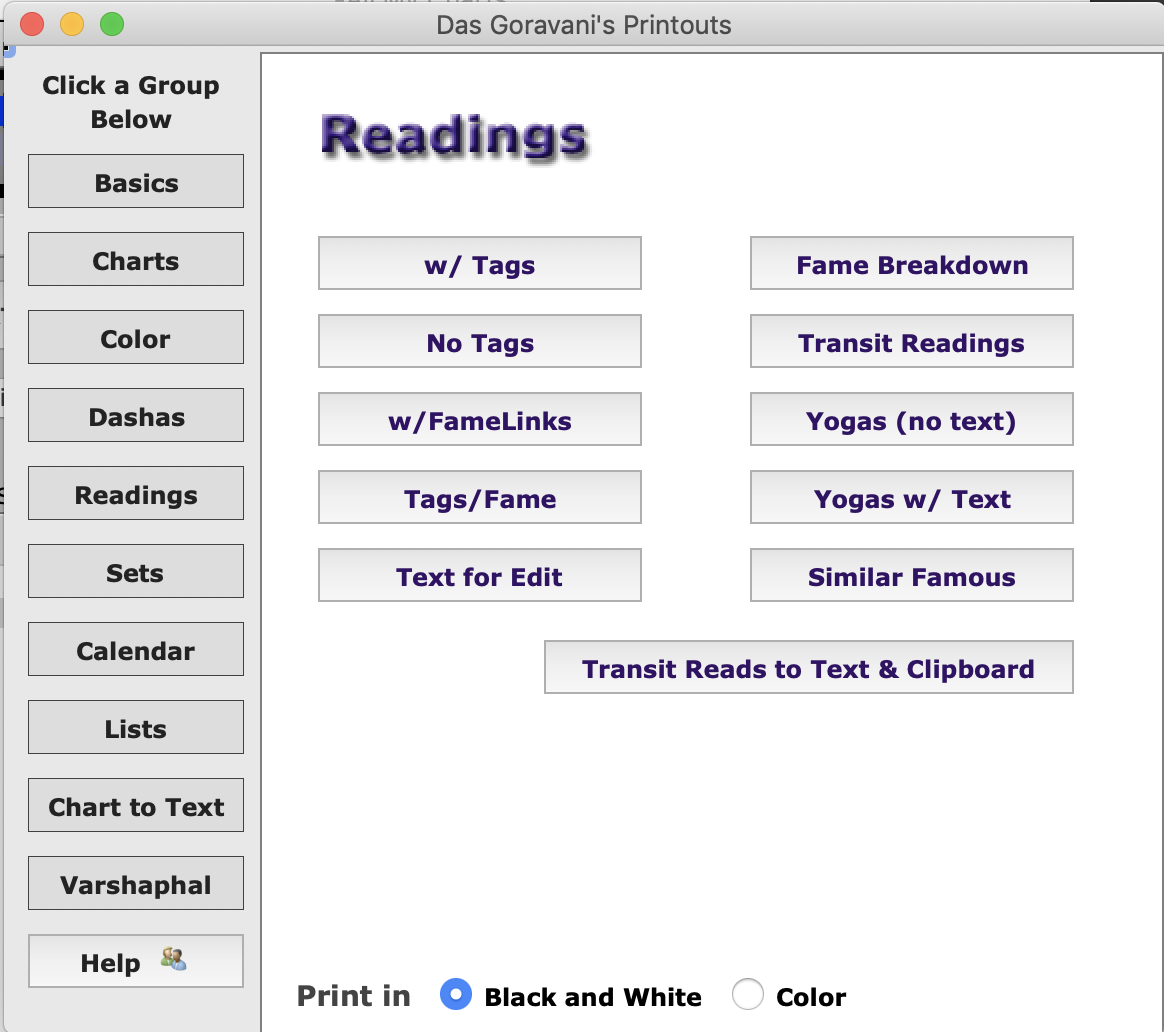
Above is the Printouts window set to the Readings button on the left. Then our readings printouts appear on the right. As you can see there are a few. All of these can be printed of course, but they can also be previewed onscreen, wherefrom you can send them to a PDF file, or RTF, and of course you always have pure text output which is good for then including in other things, emailing, etc.
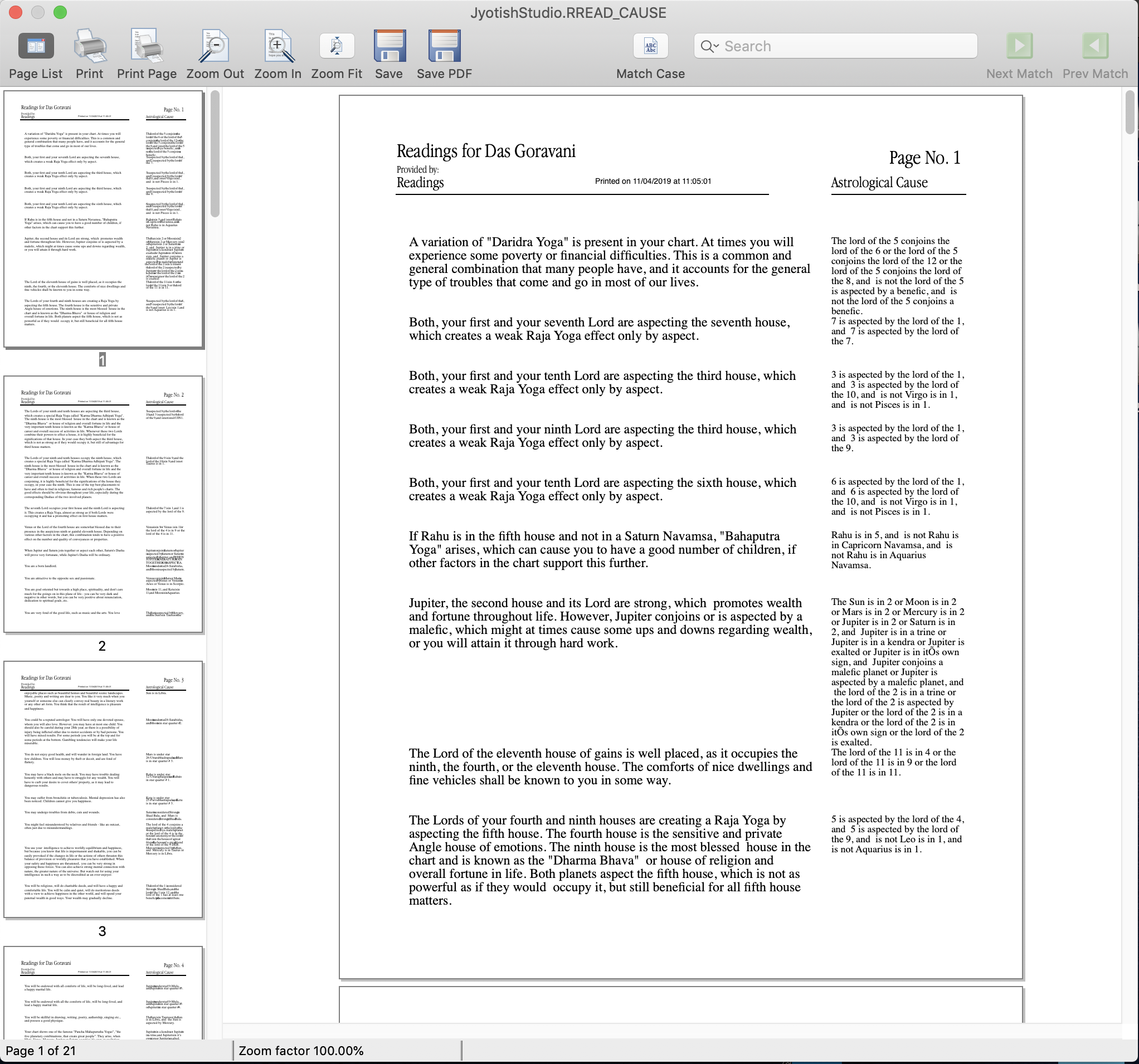
Above is a printout of the readings, and this would be the main one. It gives the text of the reading of course, and on the right it gives the Tags that cause this reading in a chart. You can see the many pages on a the left. You can see the buttons across the top which are shown larger below.
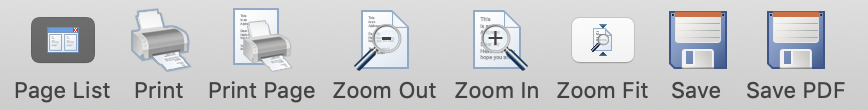
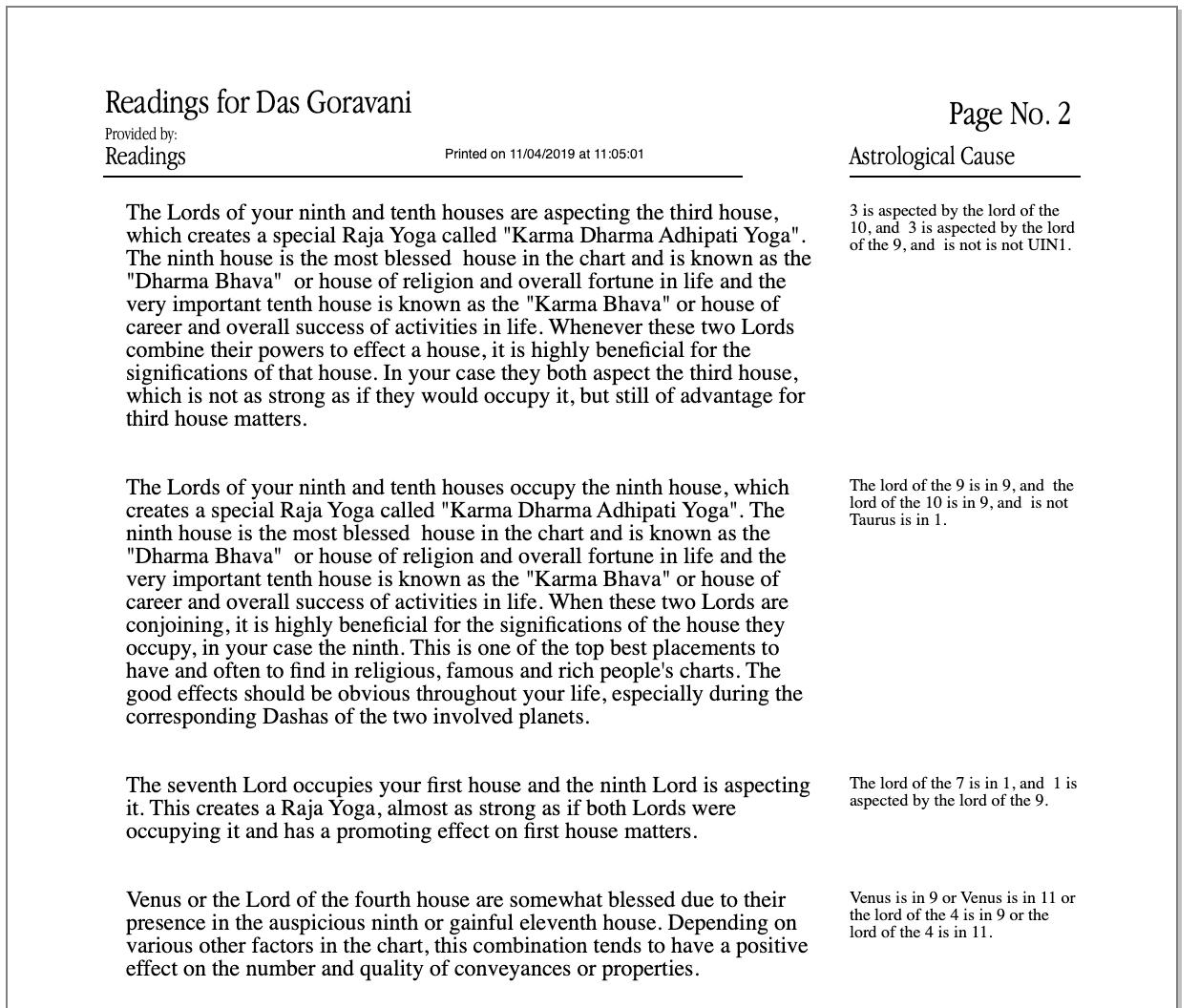
Our Vedic Astrology Readings are beautiful printout, in a nice font, but what's most important is that we put in the time, money and effort to EDIT the readings for modernity. Instead of giving you old worded readings from Indian books directly, where there are things said like "You will have elephants", we changed it to "You will own trucks", the more modern version of the elephant. That's just an example. The editing was a large task where I hired a small team of people for some time to go through all the readings to make them acceptable to the modern world, and modern English.
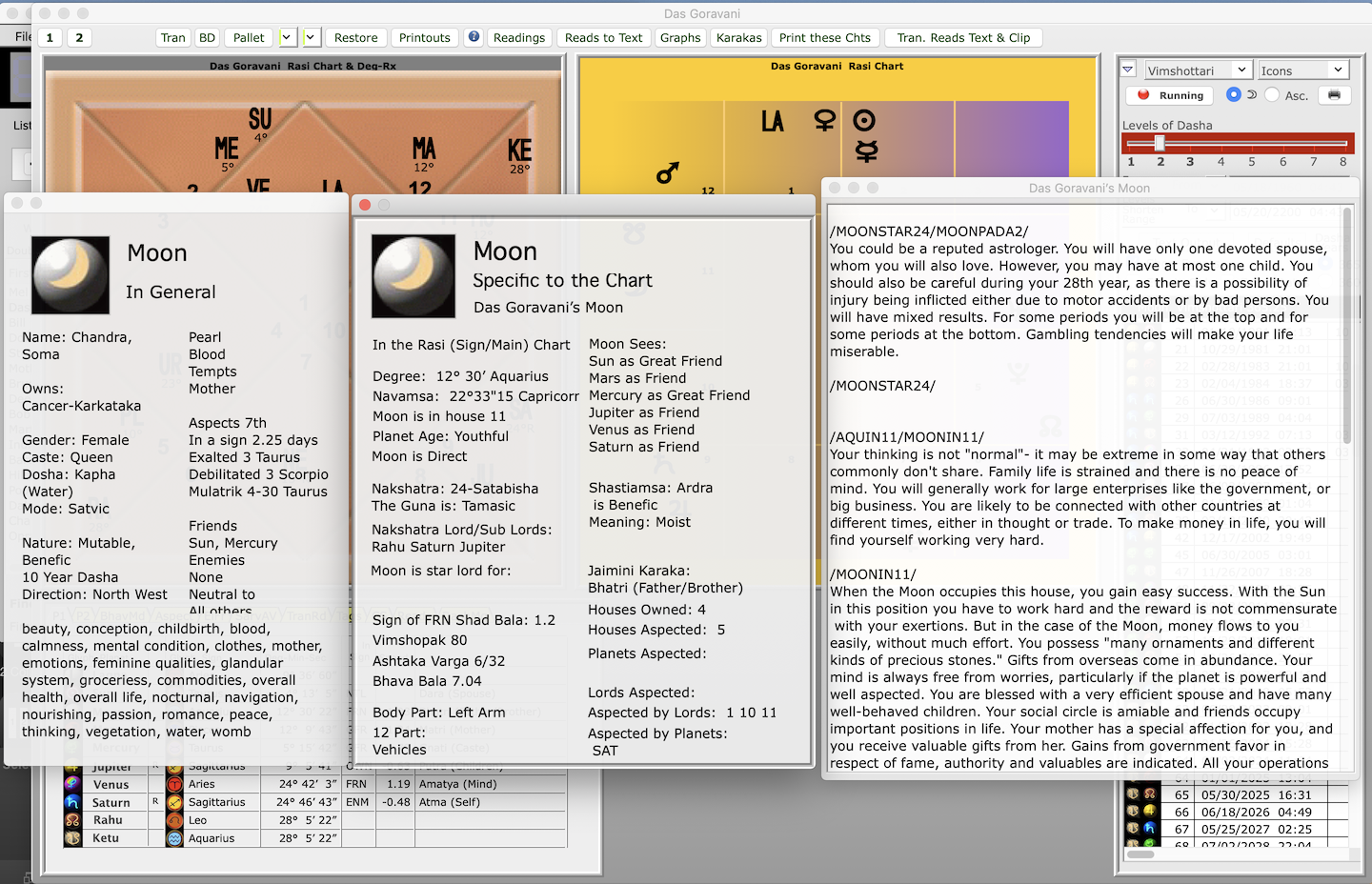
What the above picture shows is that When you click on a planet in the chart itself, three windows pop up that give you info about that planet, they are so helpful. One of them is a readings window, giving you readings for that planet alone. Very helpful !